If bar low[1] < bar low[2] AND volume[1] > volume[2] AND bar open[1] >= bar close[1] AND bar open[2] >= bar close[2] and bar low >= bar low[1] and bar close[1] < EMA(21) and bar close > bar open set color to Red
And here is Tweezer. You will note in the BOB code that the requirement for bar low is to be ">=" bar low[1] this permits a BOB to include a tweezer bottom. I think that is a very powerful combination.
If bar low = bar low[1] and bar close > bar open and bar open < ema(21) set color to $70106D
Note that "color $70106D" is just my preference - you can set the color any way you prefer.
Again the constraint to be below ema(21) is to ensure it is a bottom and not an intermediate condition.
Needless to say but say it I will - either of these near or on a pivot point just adds value to the indicator.
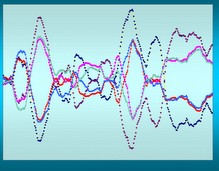
5 comments:
Thank you for the codes........
"MM"
I don't know if your program allows it, but have you ever tried applying your BOB filter to both a weekly timeframe as well as a daily timeframe? I would think that could be interesting.
First off, I really enjoy your Blog.
Second, what happened to the Larry Connors Blog. I'm having nice results with his "10-day low filter. I combine it with IBD ratings.
thanks
Excellent QT
supreme clothing
yeezy 500 blush
longchamp handbags
steph curry shoes
adidas yeezy
yeezy supply
golden goose
supreme hoodie
yeezy shoes
balenciaga trainers
Post a Comment